I use Ghost 14 and I have to say it has been fantastic. It took alot of figuring out and I could not find alot of posts about it so I self taught myself (don't use Symantec Support they are useless) and so thought I would write this to help others. I am not saying this is the best or only way, just the way that WORKED for me. There may of course be other easier ways that I do not know about as I am only amateur myself. Anyone who knows any different / easier way feel free to add comments:
THIS IS FOR WINDOWS XP / XP PRO USERS (RE-INSTALLING AN IMAGE ALREADY CREATED USING GHOST 14)
I have no experience of Vista but would presume a similar path.
1.) First of all you need to create a new partition with Bootcamp Assistant as you would normally do setting the partition size etc.
2.) Follow the instructions and insert the Windows Installation Disk when asked to do so. You have to do this as though you are going to put a brand new copy of XP on as the partition HAS TO BE formatted via the Windows Installation Disk.
3.) When you get top the Format instructions. Choose the Bootcamp partition and format using NTFS or FAT32 whichever is your choice (NTFS recommended).
4.) Once formatted system will restart and commence installing Windows.
5.) Whilst the system is restarting keep your finger on the eject key and eject the Windows Installation Disk.
6.) Insert the Symantec Recovery Disk.
7.) Turn your computer off / restart holding the Option key down until you get the Boot screen.
8.) Choose the Symantec (Windows) Disk
9.) When loaded up click Recover and choose your image and follow the instructions ensuring you have Use as Boot ticked without Disk Signature or MBR ticked.
10.) Wait until the image has been restored and restart holding down your Option Key and Choose the Windows Partition.
11.) You now Boot into Windows and have your Backup Image fully restored onto your Bootcamp Partition.
I have to say I was over the moon when it all worked. Fantastic! Anyone has any problems do drop me a line please.
FOR ACTUALLY INSTALLING AND MAKING BACKUPS IN THE FIRST PLACE JUST FOLLOW THE INSTRUCTIONS THAT CAME WITH YOUR GHOST 14 SOFTWARE. NO POINT IN PUTTING THAT INFO HERE. THIS IS INFORMATION FOR 'INSTALLING' A GHOST 14 IMAGE BACK INTO BOOTCAMP!
Again all I can say is that Ghost 14 Works good with Bootcamp! A great piece of software for the Windows Bootcamp user community. High recommended by me.
Hope this post helps all of you using / planning to use Ghost 14
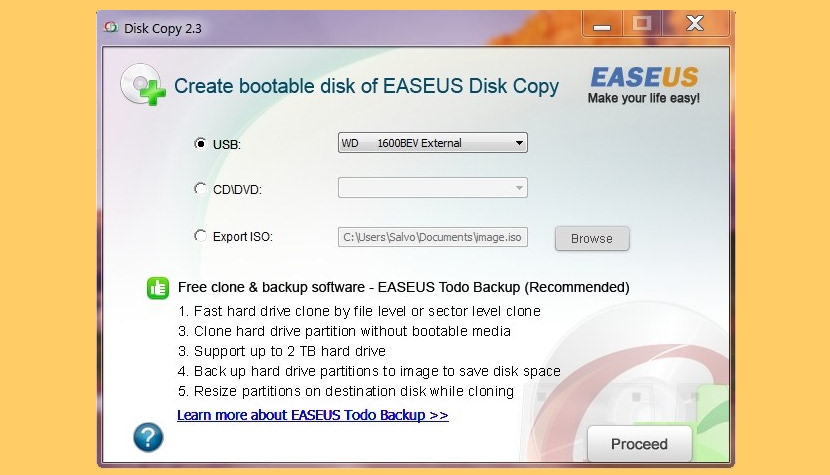

Norton Ghost For Mac Os 10.10



MacBook Pro, Mac OS X (10.5.7), None
Symantec Ghost Mac Os
Norton™ AntiVirus Plus covers a single PC or Mac. Device Security and Norton Secure VPN Entitlement PC, Mac or Mobile Device: PCs, Macs, Androids, iPads and iPhones. Norton™ 360 Standard covers a single device; Norton™ 360 Deluxe covers up to 5 devices; Norton™ 360 with LifeLock™ Select covers up to 5 devices. The next spot on our roster of software similar to Norton Ghost has been assigned to Carbon Copy Cloner which is specially designed for Mac OS X based computers.
Adobe photoshop cs5 for mac free download - Adobe Photoshop CC, Adobe Illustrator, Adobe Creative Cloud, and many more programs. Free adobe premiere cs5 download mac. Audio & Video tools downloads - Adobe Premiere Pro CS 5 by Adobe Systems Inc. And many more programs are available for instant and free download. Cs5 for mac. Cs5 free download - Adobe Photoshop CS5 Extended trial, Photoshop CS4/CS5 Automator Actions, Adobe Flash Professional CS5.5, and many more programs.
Norton Mac Review
Posted on Commands for autocad mac.
